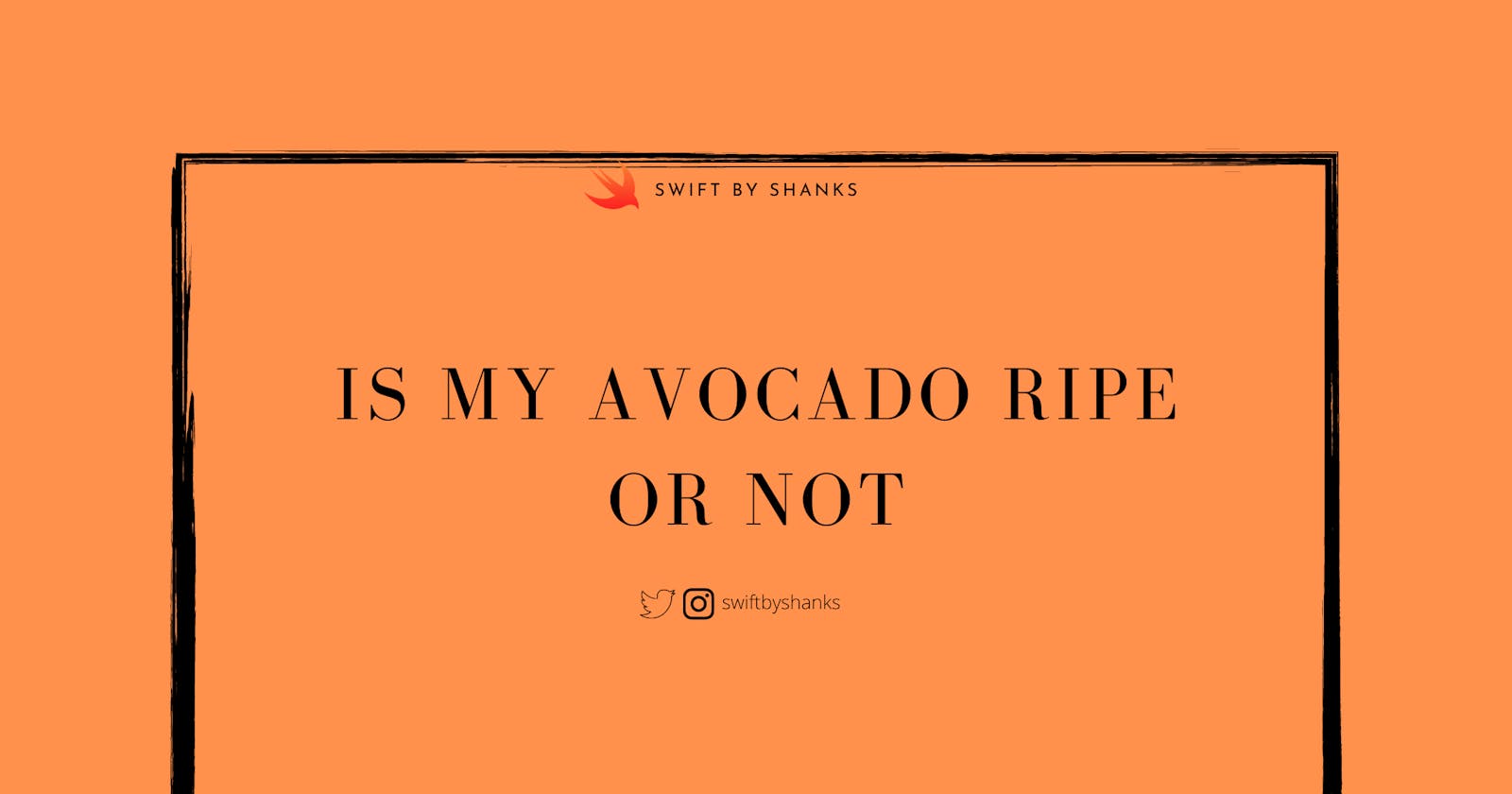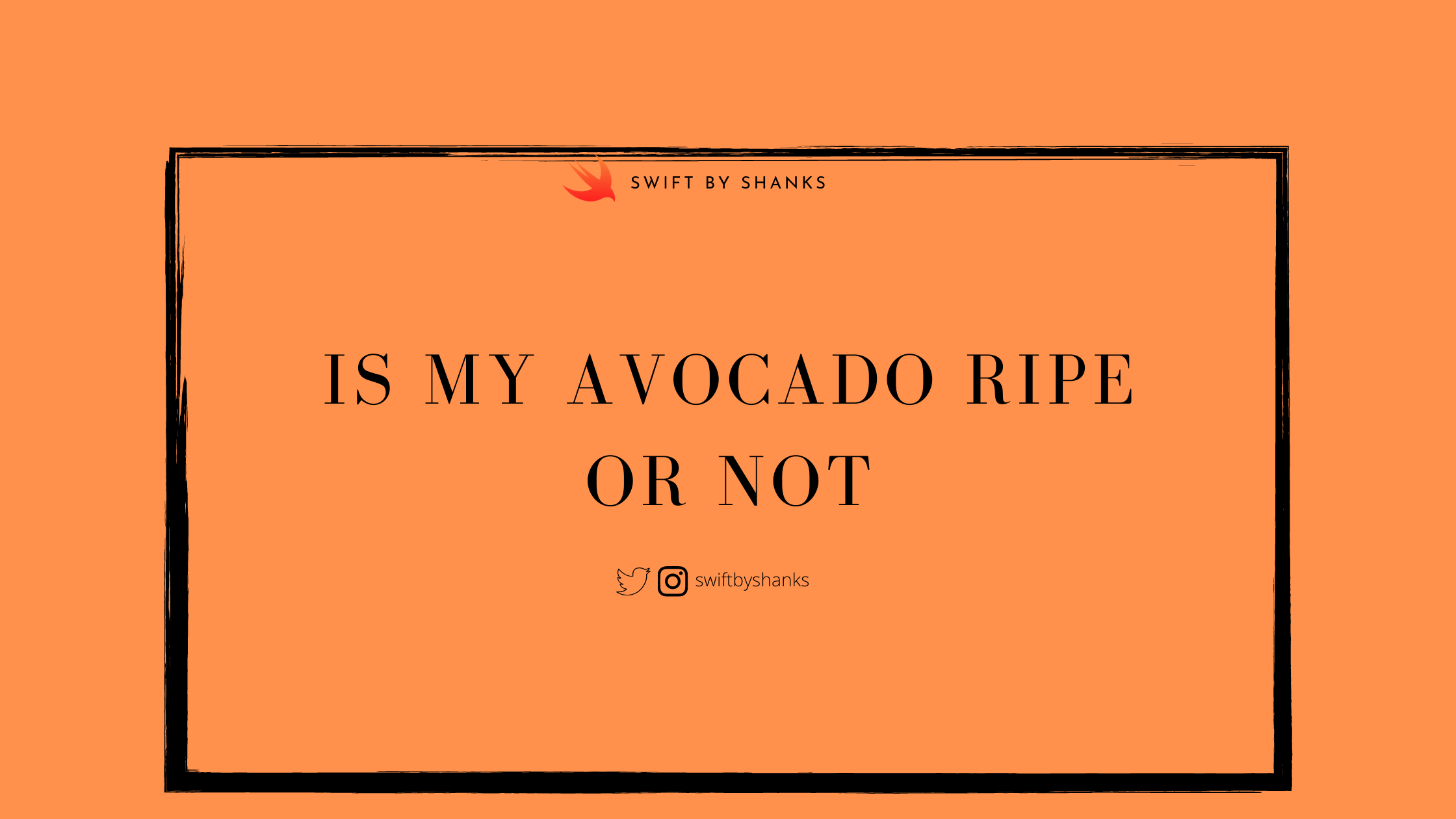
Is my avocado ripe? Let’s find out with Machine Learning!
So today I set out to find solution for this huge problem, is my 🥑 ripe or not? I thought being an Engineer why not put Machine Learning to better use! I began with this daunting task and here is how I achieved it.
1. Gather Data — As you all know for any machine learning you need have a data and it needs to be properly labeled. For my ML model I was looking for proper labeled images for ripe and non ripe avocados. I ended up finding that a set of images here on Kaggle. Following best practices for training a model, I divided data set into two categories
- Training Data — Data that you use to train your model. In our case these are list of labeled images of ripe and non ripe avocados.
- Testing Data — Data that will be testing the accuracy of trained model. In our case this is just a subset of all the images.
2. Train & Testing Data Now I have the data ready for training, how do I actually train the model. Being an iOS Mobile Engineer I used Create ML tool which ships as part of Xcode developer tools as mentioned in WWDC 2019 video. This is a quick walkthrough of how I this works!
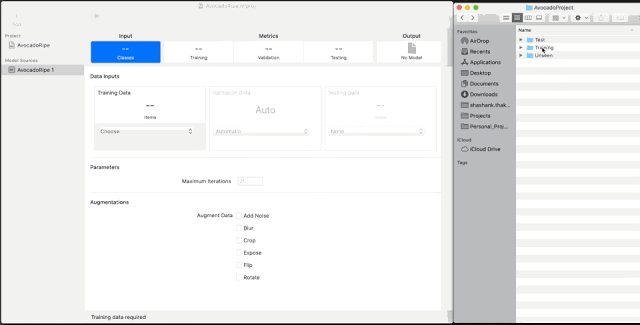
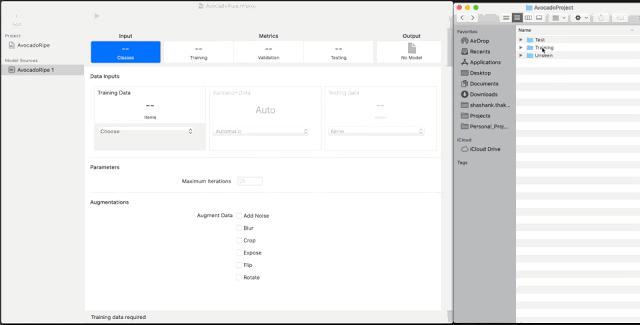
3. Consume Trained Model — Now that we have the trained model exported all we need to do is consume it in our app. So, I created an app to see the process through…
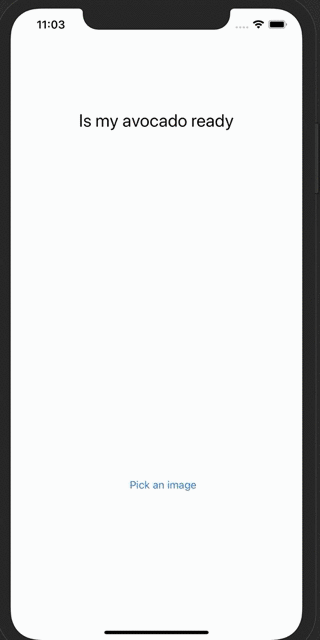
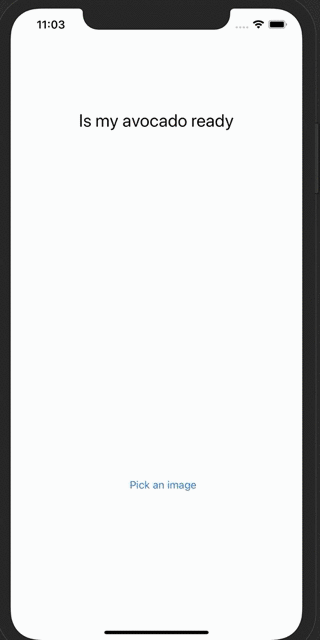
Want to try the code for yourself — checkout the gist here.